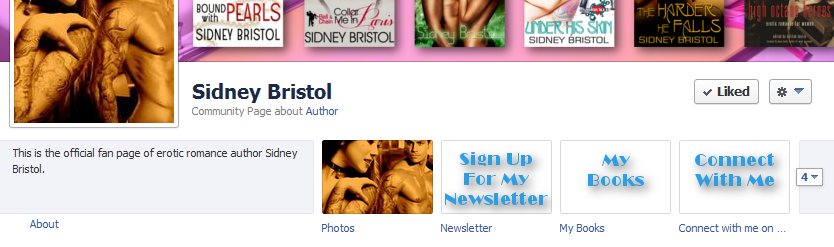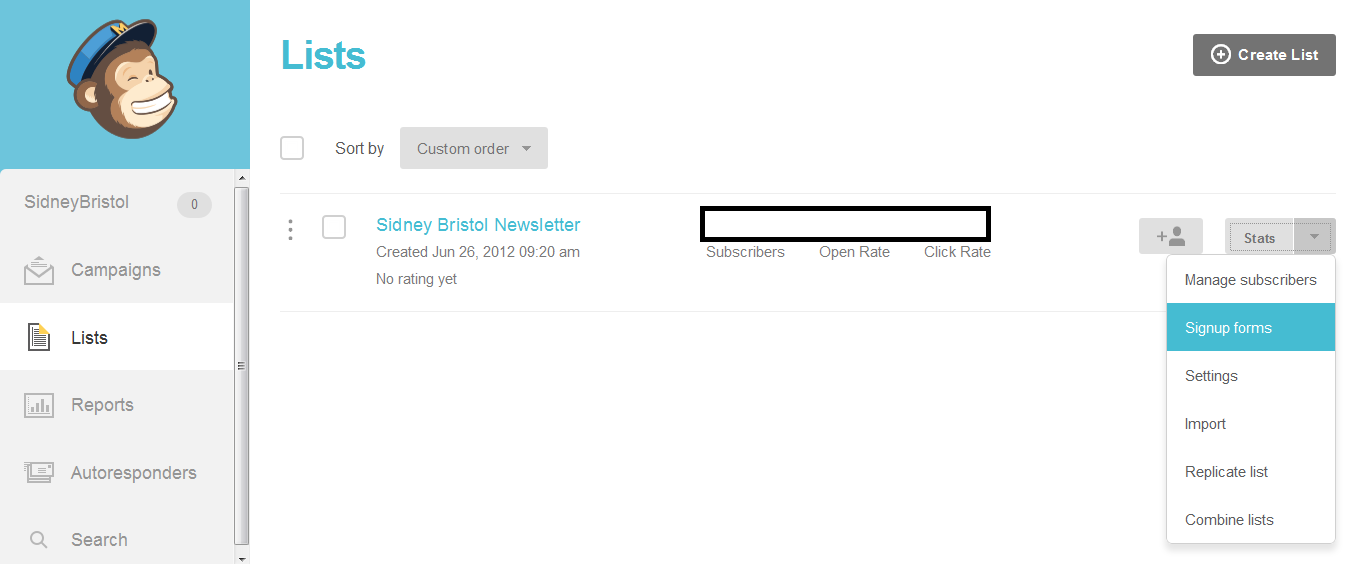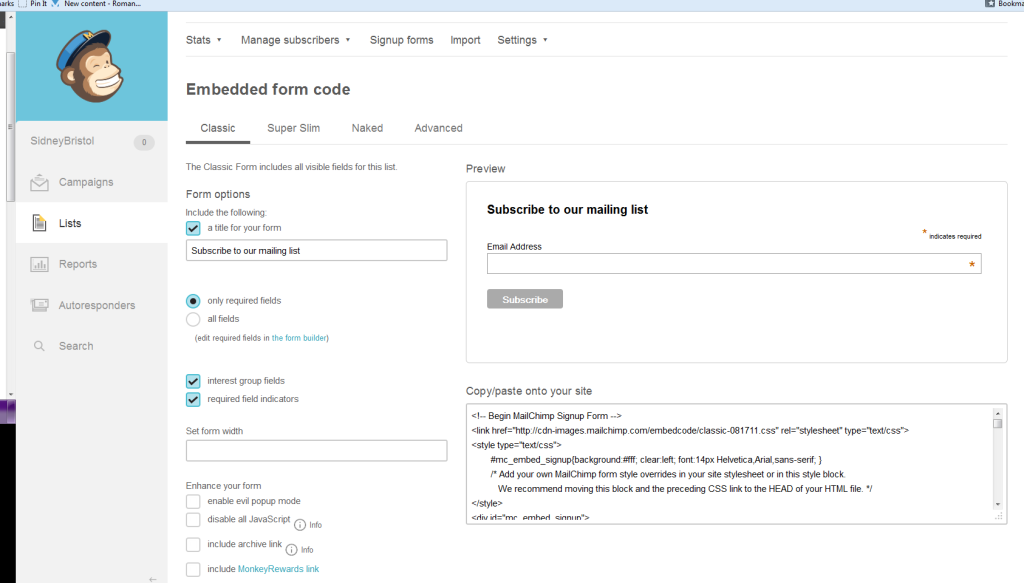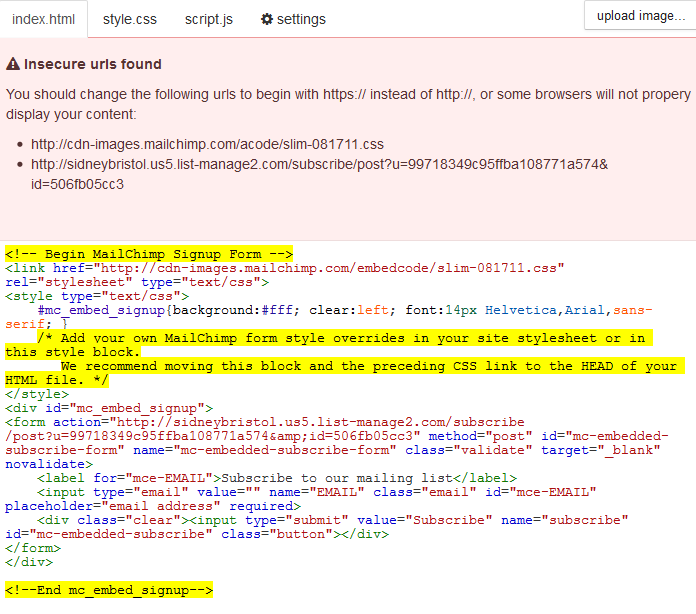Welcome back to the Social Media Corner!
A few weeks ago I discussed setting up a Newsletter using MailChimp. This post will build off that one, using the built in functionality of MailChimp along with Facebook. I won’t go through how to set up a new tab on Facebook. We’ve gone through it twice, two different ways in previous posts. Today is a quick and simple how-to for getting a newsletter sign-up on your Page.
Here’s a quick peek at what my Page looks like:
Now, how to do this?
First, you will need a MailChimp account to follow along with how I did this. If you use another service, there’s probably similar options, but I cannot tell you exactly how to set this up. I walked through the general how-to’s a month ago, so check that out if you need to first.
From the Page, add a new Static Tab and go into edit it. Leave this webpage open and go into MailChimp.
This part wasn’t as intuitive on MailChimp in my opinion. I had to Google it to figure it out to remember how I set up the widgit in the first place.
- Go to Lists
- Select the List you want to create a subscriber form for
- Click on Stats
- From the drop down menu, click Signup forms
This will take you to a page with three options: General Forms, Embedded Forms and Form Integrations. For our purposes, we want a simple Embedded Form. Click Select.
Note: There is an option for a Facebook sign up form, but when I first created mine this had so many bugs it wasn’t a good choice.
You will now be on the creation page where you can fill in a few options to customize your code. MailChimp makes this easy, thankfully!
I chose to keep the form simple, sticking with most of the default text. When you have the form how you’d like it, grab the code in the box in the lower, right hand corner. Copy and paste it into the HTML box in Facebook. Here’s what mine looks like. Yes, Facebook suggests I change the web url to my site, but I’m not doing it.
Save this and you should have a new tab for your Facebook Page that appears like this:
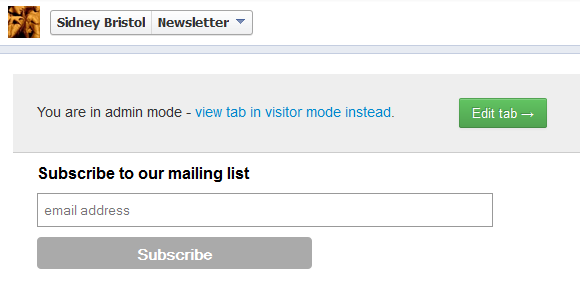 You’ll want to make this a display tab on your Facebook so readers can find it easily. Now, get to working on that Newsletter!
You’ll want to make this a display tab on your Facebook so readers can find it easily. Now, get to working on that Newsletter!