I never expected this post to take off like it did last year. I thought I’d post it, a few people might find it interesting or useful and that would be it. Instead, this wound up being something people actually used and it got shared around. So I’m doing a 2015 version! Don’t mind the pictures, I’m mostly recycling them for 2015. 🙂
This is something for the writers out there.
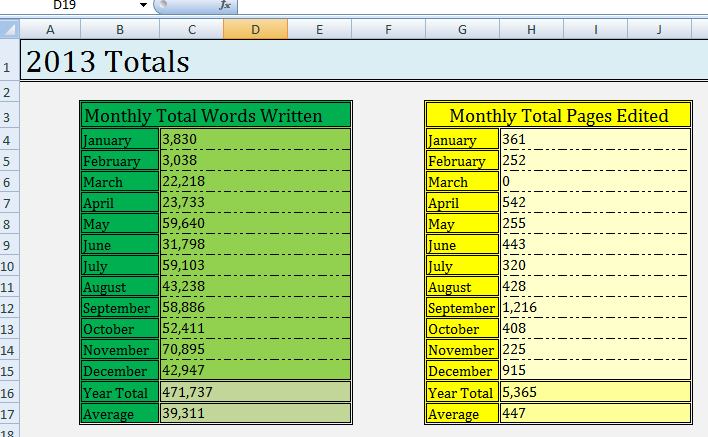 I’ve been tracking my writing out-put for a long time, but it never occurred to me until recently that others might also want to have this kind of a resource. To the left you can see a screen shot of my latest, and probably final, numbers for 2013.
I’ve been tracking my writing out-put for a long time, but it never occurred to me until recently that others might also want to have this kind of a resource. To the left you can see a screen shot of my latest, and probably final, numbers for 2013.
Now, what the heck am I talking about here?
My progress spreadsheet! I used to break the totals and projects down in a more sophisticated manner in year’s past, but didn’t find all the data useful, so I’ve simplified it the last few years.
I like numbers. I’m not good with them, but I like them. I also like to have a tangible idea of what I’ve accomplished each month. Just looking at this capture, you can see that the first quarter of 2013 was kind of rough. I know that’s because at the time, I was in Citizen’s Police Academy and had a lot of new personal stuff going on.
What I have is an Excel workbook I’ve set up something like a calendar and each day I record how many words and how many pages I edited on a particular project. The above snapshot shows you a yearly summary, but there are also tabs or pages for each month that look something like this:
You can click on the image for a bigger view.
What you’re seeing is the progress I made in December 2013, and how I worked on juggling a few different projects. The sheets are built for ten projects, though I don’t anticipate a person working on all ten for a single month. I usually hide the rows of projects I am not working on, but are still in various stages of being written, revised or edited. From looking at the above snapshot, you can tell that I have four projects in the pipeline, but I was only really working on Committed and Line of Duty in December.
You can see that below the daily totals I have some random numbers. This was a thing I ran into on the functional side. I needed a way to track what page or word count I started the day with so I knew where I was ending up at the end of the day. I applied a fix for the 2014 and now 2015 version of the sheet.
If you look to the right of the monthly stuff, you can see a grouping of six columns which provide an area to jot down where you start and stop each day.
New for the 2015 version is a new tab to track books progress through the months. It’s called the Year Overview tab. I did this so I can more accurately track how much time it takes me to produce a book. In this time of pushing to produce more, knowing my production times is huge.
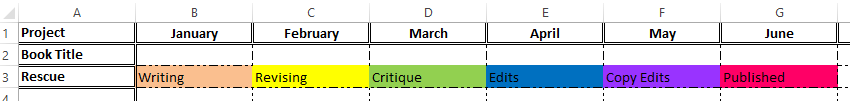
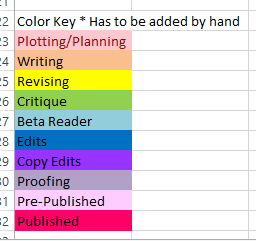 One catch is that the color coding is not automatic on this sheet. You have to apply it manually. You can select the various categories through a drop down menu. I might add a couple of columns for each month in the instance of when a book goes through multiple phases in the same month. Since this is a new tab, I’m sure it’s going to go through some change until it’s really ready.
One catch is that the color coding is not automatic on this sheet. You have to apply it manually. You can select the various categories through a drop down menu. I might add a couple of columns for each month in the instance of when a book goes through multiple phases in the same month. Since this is a new tab, I’m sure it’s going to go through some change until it’s really ready.
Okay, I’m not 100% sure this was a great explanation. It just occurred to me to post this and links to my template files. Should you like your own versions to tweak, I have two types. The first is a plain-Jane excel workbook, and the second is a prettier one with inspirational quotes from famous writers.
Happy 2015 writing!


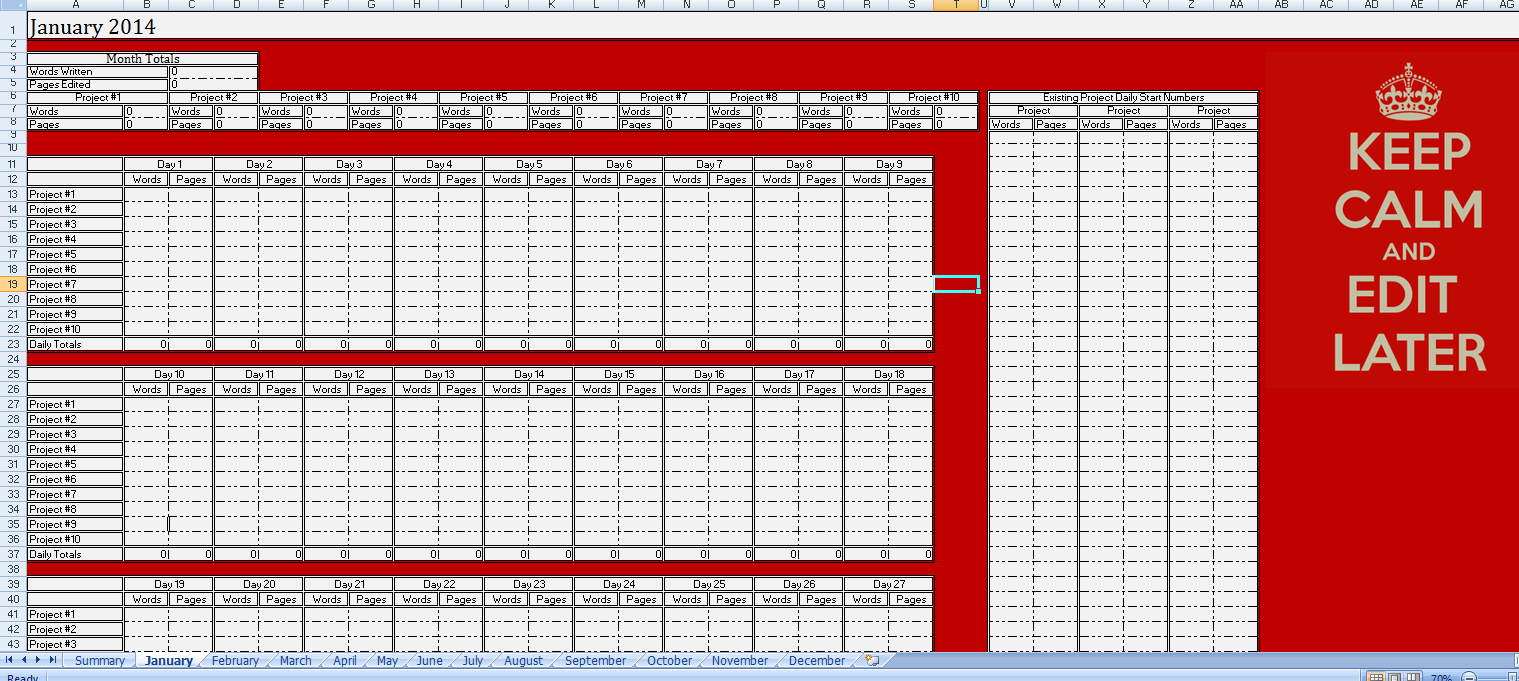
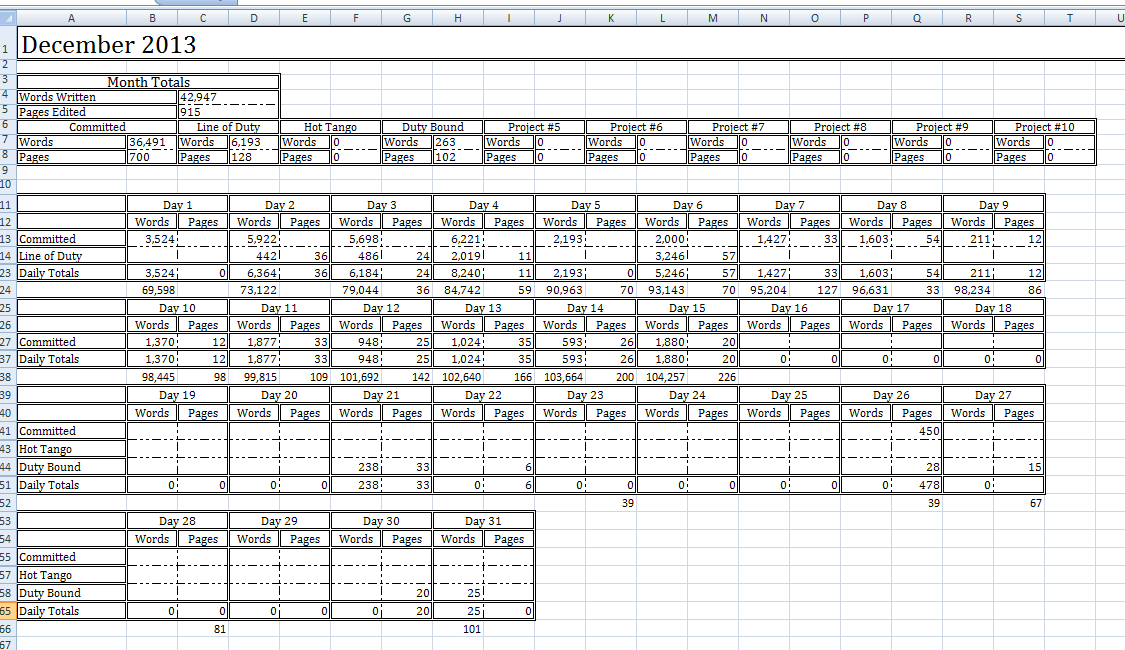
Aren’t Excel spreadsheets amazing things? This looks amazing. If I ever presume to actually write a book, this would be very handy. In the mean time, I have my own spreadsheet where I track all the amazing books I read that others write. That has been fun, interesting and informative too. I missed my “book a day” goal for this year by about 15, but I still have a couple of days. 😉 Thank you for sharing your spreadsheets.
There’s still time!!! You can totally read 15 books betweent oday and tomorrow. 😀
Sidney recently posted..Writer Resources: tracking word and page counts
Thanks Sidney!